the lsa scheduler.
Streamline your organization’s operations with our all-in-one interpreter scheduling tool, offering customizable features for reporting, billing, scheduling, and more!
ALL-IN-ONE SCHEDULING PLATFORM.
Managing your onsite interpretation needs has never been easier. With the LSA Scheduler you can effectively utilize your own interpreter resources while accessing LSA’s resources for overflow all in one place. You no longer need to switch between programs, track data in a spreadsheet, or improvise with non-scheduling applications.
The LSA Scheduler can seamlessly integrate with your existing interpreting management application or replace it entirely — the choice is yours!
FEATURES FOR BETTER RESULTS.
Easy Scheduling, Exceptional Outcomes!
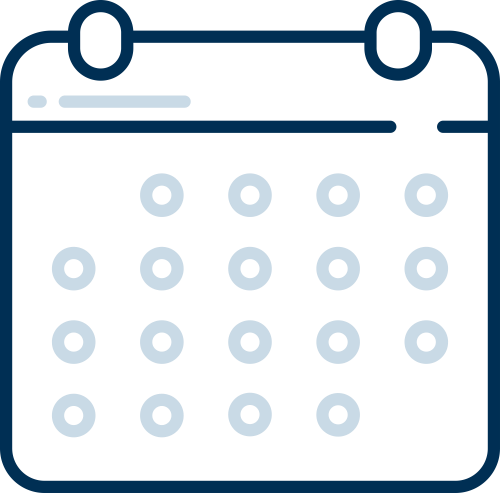
APPOINTMENT SCHEDULER
Manage your service requests with nuanced automation and details.

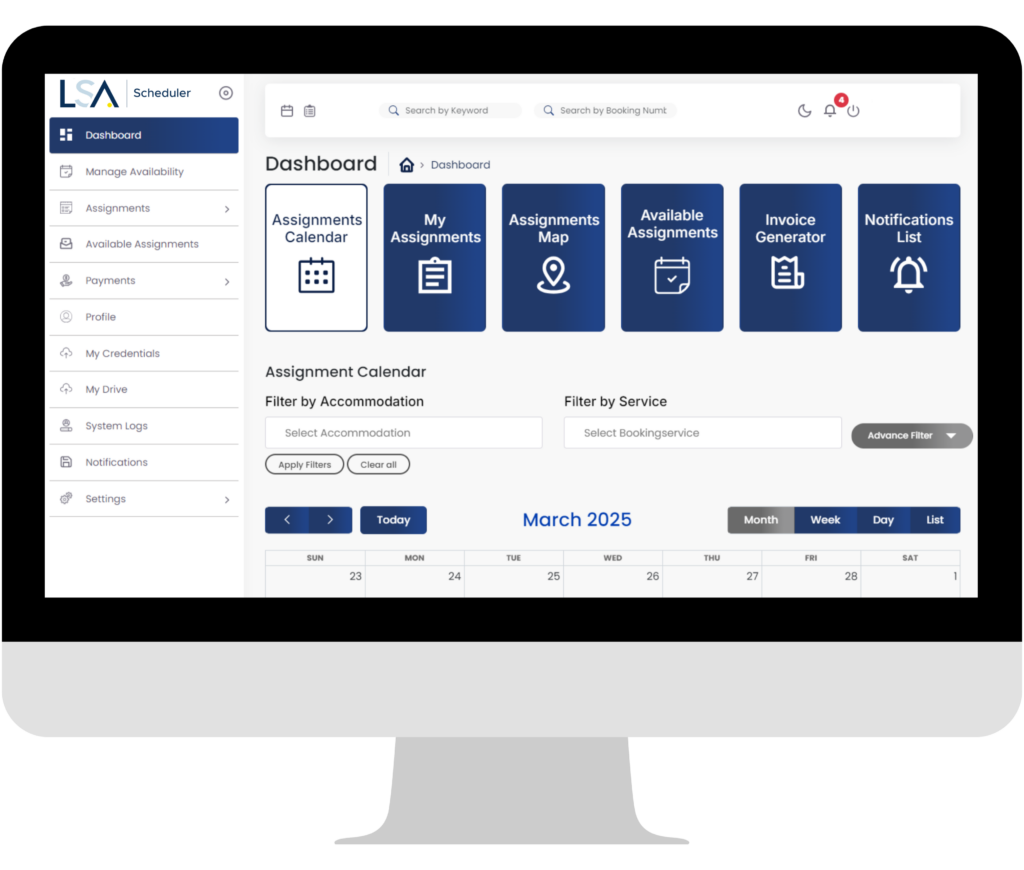
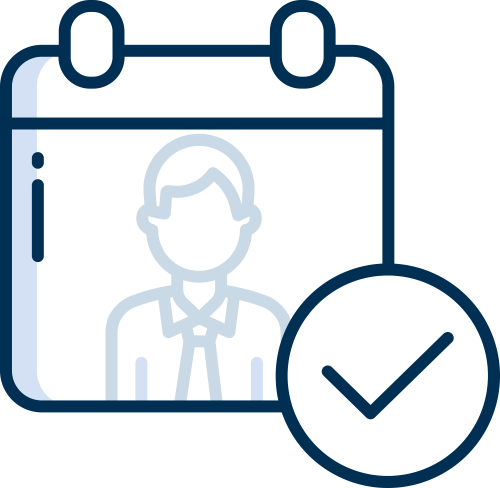
CUSTOMER PROFILES & CRM
Effectively organize your clients with detailed documentation and profiles.
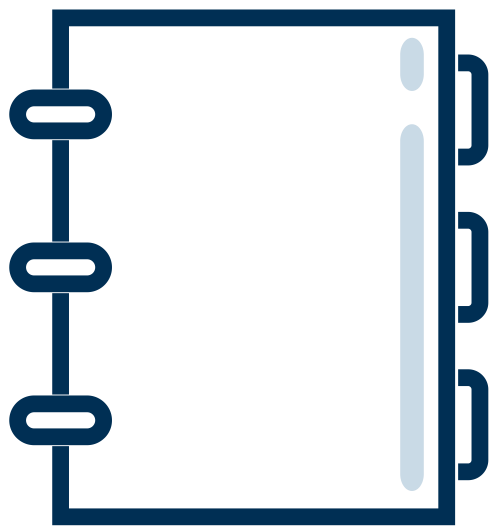
PROVIDER DIRECTORY & PROFILES
Source the most qualified provider for the job with granular customization.
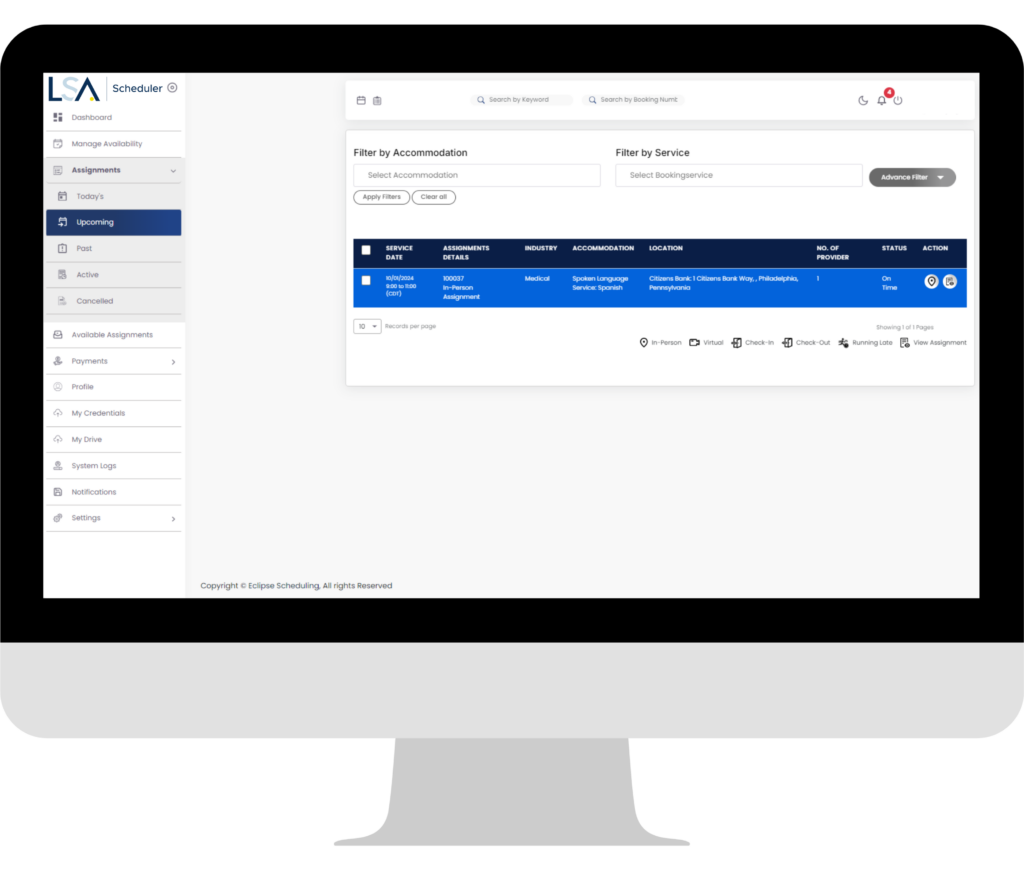
WHO IS IT FOR?
EXISTING & NEW CLIENTS
For companies that utilize
multiple language providers or have
their own interpreters and leverage
LSA for overflow.
LANGUAGE SERVICE PROVIDERS
Ideal for language providers who
do not have the capacity to fulfill all assignments using their own
interpreter pool and wish to use
LSA to fill in the gaps.
BENEFITS.
Scheduling onsite interpreters is now effortless. Manage resources from multiple interpreter pools in one convenient location:

SCHEDULING MADE EASY
Simplify scheduling with intuitive tools that manage interpreter resources and automatically find available interpreters to fill any gaps — ensuring uninterrupted service without ever leaving the platform.

COMPREHENSIVE COVERAGE
Support both your internal interpreter staff and independent contractors, with overflow requests automatically routed to LSA’s interpreter pool.

DEFINED USER ROLES
Configure and customize user roles to control access and grant specific permissions, from managing billing info to managing sensitive data. Mix and match roles so your team has exactly what they need to succeed.

REMOVE BOTTLENECKS
Empower every department to submit booking requests independently. The app allows for integrated scheduling workflows between your staff, customers, and providers.

CUSTOMIZABLE CREDENTIAL MANAGEMENT
Set and manage interpreter qualifications, certifications, and contracts to ensure compliance with legal standards and meet your organization’s specific requirements.

ENHANCED REPORTING
Access detailed reports on interpreter utilization, including hours worked, service locations, and request statuses. Use this data to improve time management, optimize staffing, and boost efficiency.

IMMEDIATE ASSISTANCE
Our support team is available Monday through Friday, 6am-6pm EST, with 24/7/365 scheduling assistance to secure interpreters when you need them most.

EASY DATA MIGRATION
The LSA Scheduler’s robust data import capabilities allow you to seamlessly migrate from another system. Simply align your data with our user-friendly excel templates and import it with a single click.

ASSURED SECURITY
LSA prioritizes your data security and privacy. The LSA Scheduler adheres to the latest NIST cybersecurity standards and HIPAA best practices to safeguard your sensitive information.
Get In Touch!
INTERESTED IN LEARNING MORE ABOUT THE LSA SCHEDULER?
Fill out this form in seconds, and a representative will get back to your shortly!
"*" indicates required fields
*By filling out this form, you agree to receive email communications from LSA.
FREQUENTLY ASKED QUESTIONS.
Yes, the LSA Scheduler can manage appointments in all time zones. The platform will default to your local time zone and convert booking details to your local time zone as well.
No, there are no limits to how many users or providers you can add to your account. The LSA Scheduler is engineered to streamline the scheduling process to improve workflows and deliver uninterrupted services by expanding your capabilities.
All you need to access the LSA Scheduler is a secure internet connection and your credentials. Log in to the LSA Scheduler portal using your assigned domain.
Yes, the LSA Scheduler comes equipped with comprehensive data import capabilities that allow you to migrate from another system. Align your data with our user-friendly excel templates and import it with the simple click of a button.